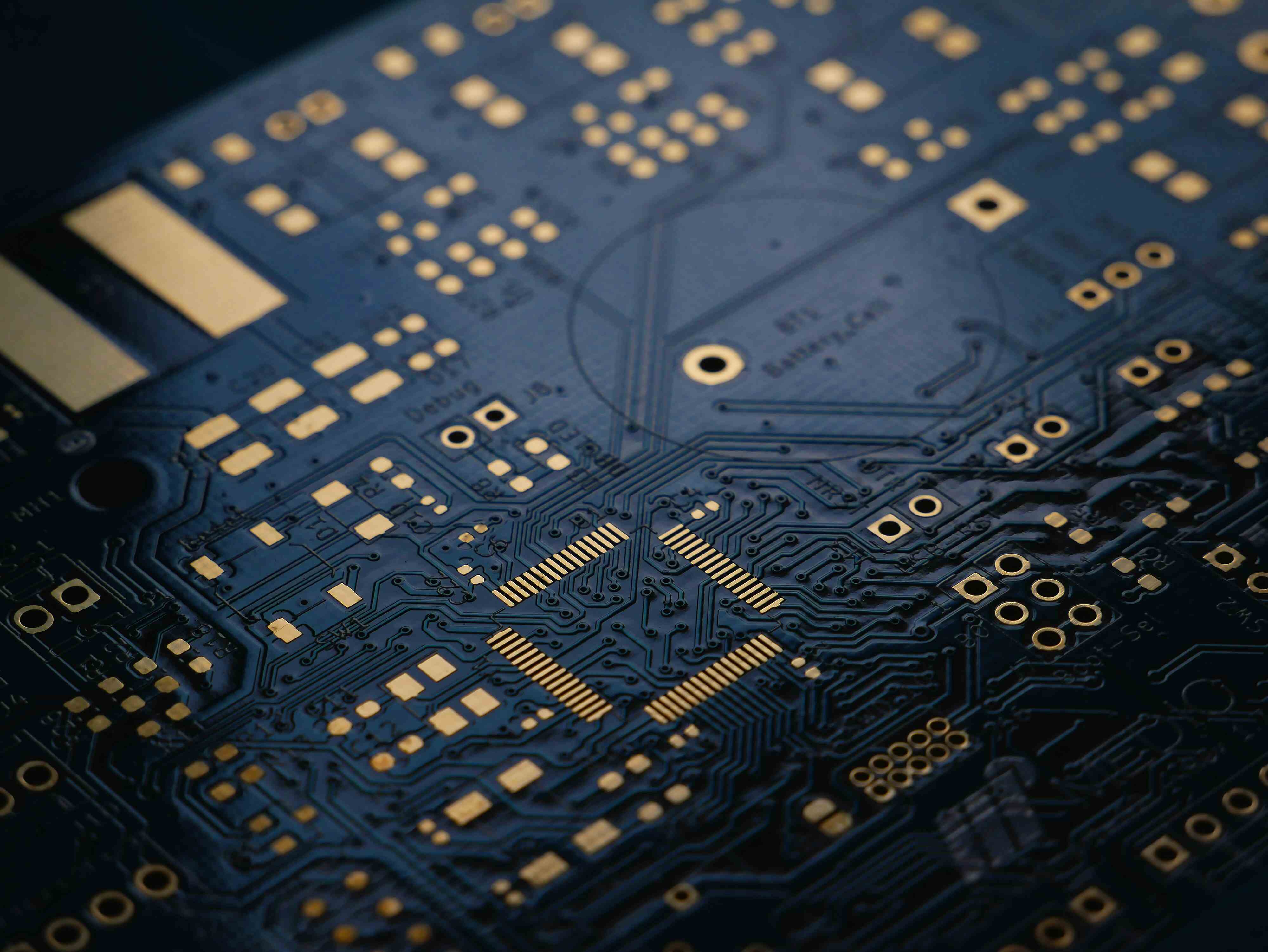Microsoft Office 365
Tap into AIS for IT Solutions, Services, and Support
AIS delivers a wide range of technology solutions, managed services, and consulting services that allow businesses to compete in today’s market. Whether deploying AIS solutions or other best-of-breed tools, the experienced, reliable AIS team delivers projects on time while streamlining IT services.
A cloud-based subscription service that provides AIS with access to Microsoft's suite of productivity tools, including Word, Excel, PowerPoint, Outlook, and more. With Office 365, work anytime, anywhere, and on any device, making collaboration and productivity easier than ever.
Features
- Access to all of the latest versions of Microsoft Office applications
- Cloud storage with OneDrive for easy file sharing and collaboration
- Skype for Business for online meetings and communication
- Outlook for email and calendar management
- SharePoint for team collaboration and document management
- Access to all of the latest versions of Microsoft Office applications
- Cloud storage with OneDrive for easy file sharing and collaboration
- Skype for Business for online meetings and communication
- Outlook for email and calendar management
- SharePoint for team collaboration and document management
Benefits
- Increased flexibility and mobility with the ability to work from anywhere
- Seamless collaboration between team members, regardless of location
- Automatic software updates and maintenance, ensuring users always have the latest features and security patches
- Reduced IT costs and management burden with cloud based services
- Improved productivity and efficiency with integrated tools and workflows
- Increased flexibility and mobility with the ability to work from anywhere
- Seamless collaboration between team members, regardless of location
- Automatic software updates and maintenance, ensuring users always have the latest features and security patches
- Reduced IT costs and management burden with cloud based services
- Improved productivity and efficiency with integrated tools and workflows
Manufacturers
Microsoft Corporation
sky kick
Qualification Questions
These questions help our team determine which Tasks and Requirements are needed for your Project.
Our team will then handle and manage your Project using Project Central
Is your Business looking for any of these IT Solutions?
What existing licenses do you want to transfer?
Does a new Office 365 tenant need to be provisioned?
Sharepoint Migration Baseline
Microsoft Office 365 Sharepoint Online Baseline Implementation
Microsoft Office 365 Sharepoint Online Add On Per User
Microsoft Office 365 OneDrive Migration Data Assessment
Microsoft Office 365 OneDrive Migration Clio Integration
Microsoft Office 365 Baseline Implementation and Tenant Setting for Migration (EMS E5 License Required)
Microsoft Office 365 Transfer Domain Name
Microsoft Office 365 CSP Licensing
Microsoft Office 365 Manual Mailbox Migration
Microsoft Office 365 DNS Changes
Microsoft Office 365 End user Device Setup
This is required for all migrations
Microsoft Office 365 Final Sync, Cutover, and Post Cutover Validation
Microsoft Office 365 Sync and Migration of data to Exchange Online
Microsoft Office 365 O365 MFA Base Configuration and Instructions for User Registration
Microsoft Office 365 Apply CDW Licensing
Microsoft Office 365 Exchange Hybrid for Staged Migration
Microsoft Office 365 Exchange Mailbox Hybrid Migration (10 Mailboxes)
Microsoft Office 365 Exchange Online Closed Loop Secure Messaging Configuration
Do you have an on prem Exchange Server that needs to be decommissioned
Microsoft Office 365 Provide DNS Changes Required DNS Changes by Others
Microsoft Office 365 Add On for Migration Tool Custom Migration for Partial Tenant Migration
Microsoft Office 365 Migrate to new Office 365 subscription on existing tenant
Microsoft Office 365 Configuration of Microsoft Teams Policies for existing deployment
Microsoft Office 365 Microsoft Office Apps Deployment via GPO
DEPRECATED: Microsoft Office 365 License Microsoft Office 365 Exchange Online (Plan 1)
DEPRECATED: Microsoft Office 365 Implementation Migration Toolset
DEPRECATED: Microsoft Office 365 License Microsoft Office 365 E3
DEPRECATED: Microsoft Office 365 License Microsoft Office 365 Business Basic
DEPRECATED: Microsoft Office 365 License Microsoft 365 Business Standard
Example Project Plan
Discovery
- Obtain CSP Authorization
- Identify if existing billing is through Microsoft directly or through another MSP
- Configure auto attendant
- Discovery
- Requirements Gathering
- Perform review of existing Office 365, end user desktops/laptops, and ISP connectivity
- Perform a Domain and Office 365 Email Audit using Provider provided toolset
- Desktop Readiness Assessment will be performed to ensure the success of the Migration Toolset
Planning
- Coordinate billing cutover date
- Migration Preparation
- Migration Pre Deployment Tasks
- Implementation Preparation
- Implementation Pre Deployment Tasks
- Connect Migration Source
- Connect Migration Destination
- Setup Transfer Request
Implementation
- Confirm that admin team has all required information
- Assign licenses to users
- Provision and Assign licenses to users
- Migration
- Migration communication coordination
- Implementation communication coordination
- Add OneDrive to Clio
- Migrate files to OneDrive
- O365 Tenant Base Configuration
- Generate Code for transfer
- O365 Email Cutover
Closing
- Confirm that previous MSP/Billing Agent has removed old licenses from Microsoft on agreed upon termination date
- First Day of Service
- Implementation verification
Design Review
- Communicate Expectations
Solution Design
- Confirm Bill of Materials Accuracy
- Create Migration Plan
Validation
- Transfer Domain Confirmation
Last modified
February 28, 2025