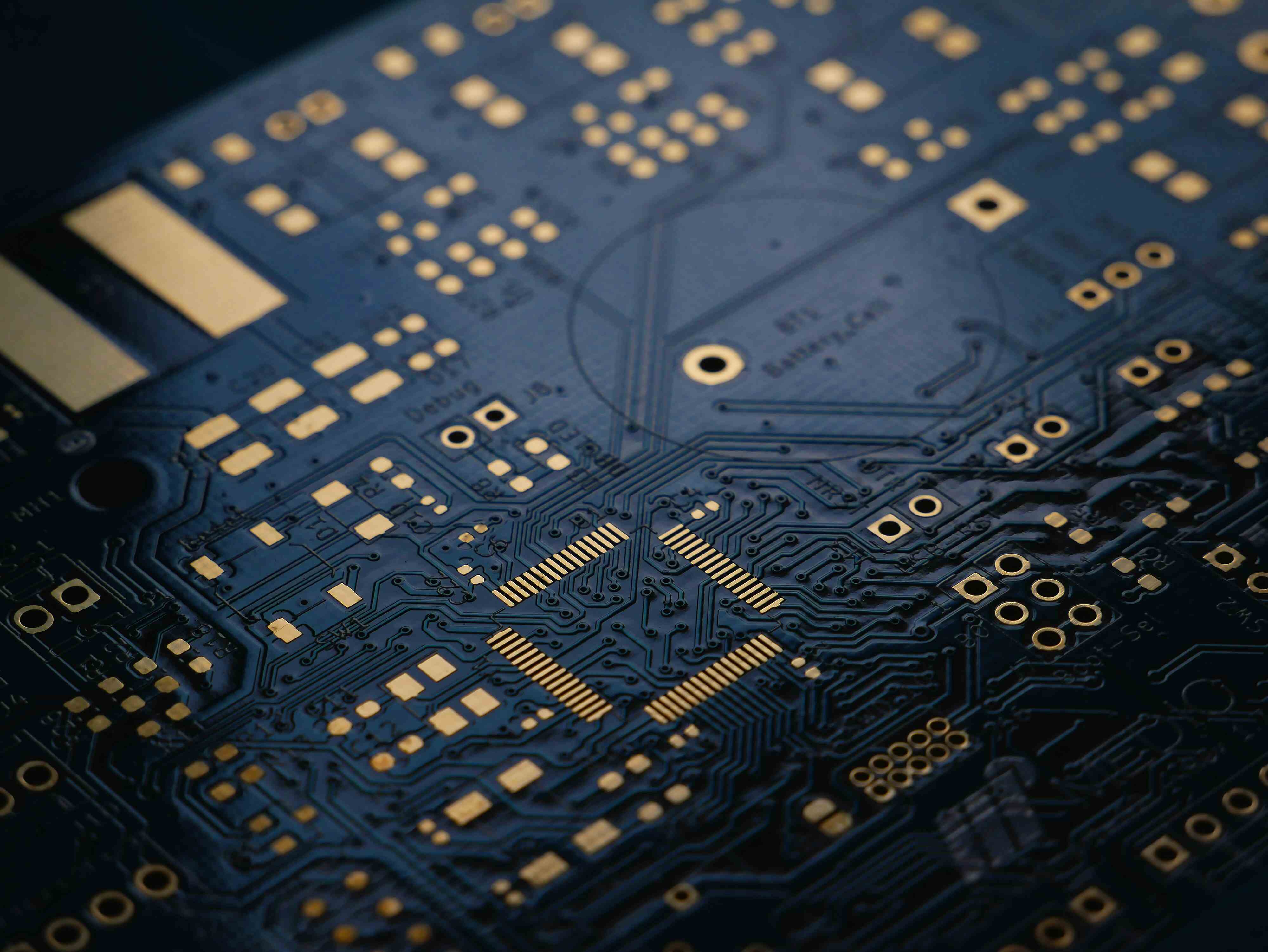AIS Managed VoIP
Tap into AIS for IT Solutions, Services, and Support
AIS delivers a wide range of technology solutions, managed services, and consulting services that allow businesses to compete in today’s market. Whether deploying AIS solutions or other best-of-breed tools, the experienced, reliable AIS team delivers projects on time while streamlining IT services.
As communication methods become more fragmented, office phone use continues to decline but office phone system and service prices have increased in many cases. In designing a robust, reliable, VoIP platform, AIS selected the Asterisk VoIP server software, which is perhaps the most mature and widely deployed VoIP server. Hosting in Amazon Web Services with Geo-Redundant availability zones and connect to the public phone network using geo redundant sip trunks provided by Twilio allows for carrier grade reliability.
Features
- Local or Toll Free Phone Number Porting
- Unlimited phone calls within the US
- Available International Calling
- Call management and phone system administration
- Hunt Groups
- Mobile apps for Android™ and iOS®
- Multi level auto attendant
- Voicemail to email with Speech to text provided by IBM Watson
- Conference call bridge
- Call recording
- Professional Implementation
- Call log reports
- Fax to email
- Custom app integrations available
- Analog Line Support for Legacy Devices
- SIP Phone and Mobile App Compatibility
Benefits
- Cost savings:
- The AIS Managed VoIP phone system is less expensive than traditional phone systems We offer a low monthly fee and do not require expensive hardware or maintenance
- Scalability:
- The AIS Managed VoIP phone system can be easily scaled up or down to meet the changing needs of a business New users can be added quickly and easily, and the system can be adjusted to handle increased call volumes during busy periods
- Portability:
- The AIS Managed VoIP phone system can be used from anywhere with an internet connection, making it an ideal solution for remote workers, frequent travelers, or businesses with multiple locations
- Advanced features:
- The AIS Managed VoIP phone system offers a range of advanced features that are not available with traditional phone systems, including voicemail to email, call routing, auto attendant, and more
- Flexibility:
- The AIS Managed VoIP phone system can be customized to meet the unique needs of your business, allowing users to choose the features and settings that work best for them
- The AIS Managed VoIP phone system is less expensive than traditional phone systems We offer a low monthly fee and do not require expensive hardware or maintenance
- The AIS Managed VoIP phone system can be easily scaled up or down to meet the changing needs of a business New users can be added quickly and easily, and the system can be adjusted to handle increased call volumes during busy periods
- The AIS Managed VoIP phone system can be used from anywhere with an internet connection, making it an ideal solution for remote workers, frequent travelers, or businesses with multiple locations
- The AIS Managed VoIP phone system offers a range of advanced features that are not available with traditional phone systems, including voicemail to email, call routing, auto attendant, and more
- The AIS Managed VoIP phone system can be customized to meet the unique needs of your business, allowing users to choose the features and settings that work best for them
Manufacturers
grandstream
Qualification Questions
These questions help our team determine which Tasks and Requirements are needed for your Project.
Our team will then handle and manage your Project using Project Central
Is your Business looking for any of these IT Solutions?
Do you need the AIS VoIP system implemented?
How many extensions do you need?
How many phone numbers will need to be ported?
Do you need any hunt groups?
Do you have any analog devices that will still be used with the VoIP system?
Do users need voicemails translated into text messages?
Do you need paging/Intercom Functionality?
Do you need Fax to Email set up?
Do you need an Auto Attendant recorded and configured?
Example Project Plan
Discovery
- Gather Phone System Requirements
- Phone System Walkthrough Meeting
- Complete Current Phone System Configuration Sheet
- Configure auto attendant
Implementation
- Submit Port Request
- PBX Setup
- VoIP Hardware Setup
- Pre Port Testing
- Phone Port
- Configure Extensions
- Configure Hunt Groups
- Configure Analog Devices
- Configure Voicemail to Text
- Configure Paging System
- Configure Fax to Email
Solution Design
- Create Design Documentation
- Design Review Meeting
Validation
- Post Port Testing
- AIS Internal Monitoring Configuration Steps
Closing
- Project Closure
Last modified
April 10, 2025