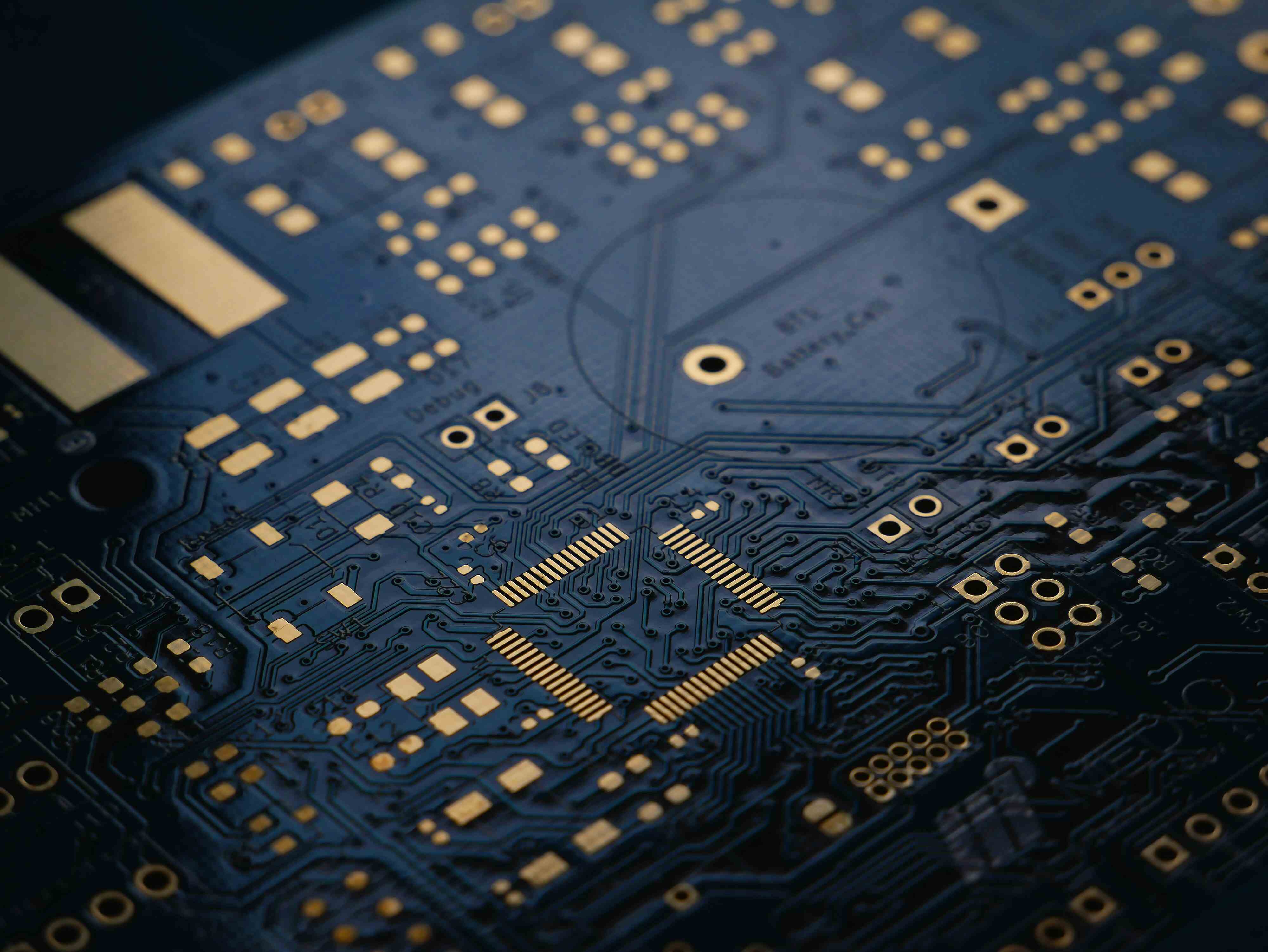AIS Managed Firewall
Tap into AIS for IT Solutions, Services, and Support
AIS delivers a wide range of technology solutions, managed services, and consulting services that allow businesses to compete in today’s market. Whether deploying AIS solutions or other best-of-breed tools, the experienced, reliable AIS team delivers projects on time while streamlining IT services.
The AIS Managed Firewall solution includes a robust firewall device configured for with VPN, IDS (Intrusion Detection System), IPS (Intrusion Prevention System), and Web Filtering.
The AIS Managed Firewall solution includes a pair of redundant hardware firewall devices configured for high-availability and failover with VPN, IDS (Intrusion Detection System), IPS (Intrusion Prevention System), and Web Filtering included.
AIS Managed Firewall Quick Intro Video
AIS Managed Firewall Quick Intro Video
Features
- Overall
- SD WAN solution
- Remotely monitored with configuration backup
- Web and Internet Content Filtering
- No pre set software feature limits, maximum capacity limited only by hardware capability
- Captive Portal to force authentication, or redirection to a click through page for network access
- Traffic Monitoring and Application Filtering
- PPOE Server
- Multiple DHCP Interfaces
- Firewall
- Bandwidth Prioritization
- Robust NAT, DHCP, DNS, capabilities, monitoring and reporting
- Connection state synchronization for near seamless internet failover
- VPN
- Dynamic DNS and SSL VPN Support
- No Pre set limit for End User VPN connections
- Layer 2 bridging capability
- End User VPN Access
- Active Directory and RADIUS Authentication
- Site to Site VPN Tunnels
- Redundant/Mesh VPN Tunnels with OSPF routing
- Legacy IPSec Tunnel support
- Site to Cloud VPN Tunnels
- Microsoft Azure, Amazon AWS, Private Data Center support
- Routing
- Multi VLAN
- Multi WAN Internet Connection Support
- Robust Software Defined WAN Topology Support
- Hub and spoke, Partial Mesh, and Full Mesh
- IDS/IPS and Web Filter
- Google Safe Browsing support
- Hourly updates from the Google Safe Browsing database which includes information about websites that may be phishing sites or possible sources of malware
- ClamAV Anti Virus with Hourly ClamAV Database Update
- SD WAN solution
- Remotely monitored with configuration backup
- Web and Internet Content Filtering
- No pre set software feature limits, maximum capacity limited only by hardware capability
- Captive Portal to force authentication, or redirection to a click through page for network access
- Traffic Monitoring and Application Filtering
- PPOE Server
- Multiple DHCP Interfaces
- Bandwidth Prioritization
- Robust NAT, DHCP, DNS, capabilities, monitoring and reporting
- Connection state synchronization for near seamless internet failover
- Dynamic DNS and SSL VPN Support
- No Pre set limit for End User VPN connections
- Layer 2 bridging capability
- End User VPN Access
- Active Directory and RADIUS Authentication
- Site to Site VPN Tunnels
- Redundant/Mesh VPN Tunnels with OSPF routing
- Legacy IPSec Tunnel support
- Site to Cloud VPN Tunnels
- Microsoft Azure, Amazon AWS, Private Data Center support
- Multi VLAN
- Multi WAN Internet Connection Support
- Robust Software Defined WAN Topology Support
- Hub and spoke, Partial Mesh, and Full Mesh
- Google Safe Browsing support
- Hourly updates from the Google Safe Browsing database which includes information about websites that may be phishing sites or possible sources of malware
- ClamAV Anti Virus with Hourly ClamAV Database Update
Manufacturers
h u n s n
Qualification Questions
These questions help our team determine which Tasks and Requirements are needed for your Project.
Our team will then handle and manage your Project using Project Central
Is your Business looking for any of these IT Solutions?
Do you need AIS Firewalls Implemented? If so, at how many locations?
Do you need to connect your sites together with Site to Site VPN tunnels? If so, how many tunnels do you need?
Do you need Radius/LDAP Configured?
How many Nat rules do you have?
How many VLANs do you need configured?
How many users VPN into the network?
Will the cutover take place outside standard business hours?
Do you need a web filter configured? If so, how many user groups are needed?
Do you need a pair of AIS Firewalls?
Example Project Plan
Validation
- AIS MFW Post Installation Testing
Discovery
- Environment Access and Documentation
- AIS MFW Client Environment Discovery
- Configure auto attendant
- Identify list of users needing access
Implementation
- AIS MFW Generic Configuration
- AIS MFW Client Specific Configuration
- AIS MFW On site Installation
- Setup Site to Site VPN
- Configure firewall vpn server settings
- Create a static a record in aisclients if using softether
Solution Design
- Confirm Bill of Materials Accuracy
- Deal Registration
Last modified
March 12, 2025