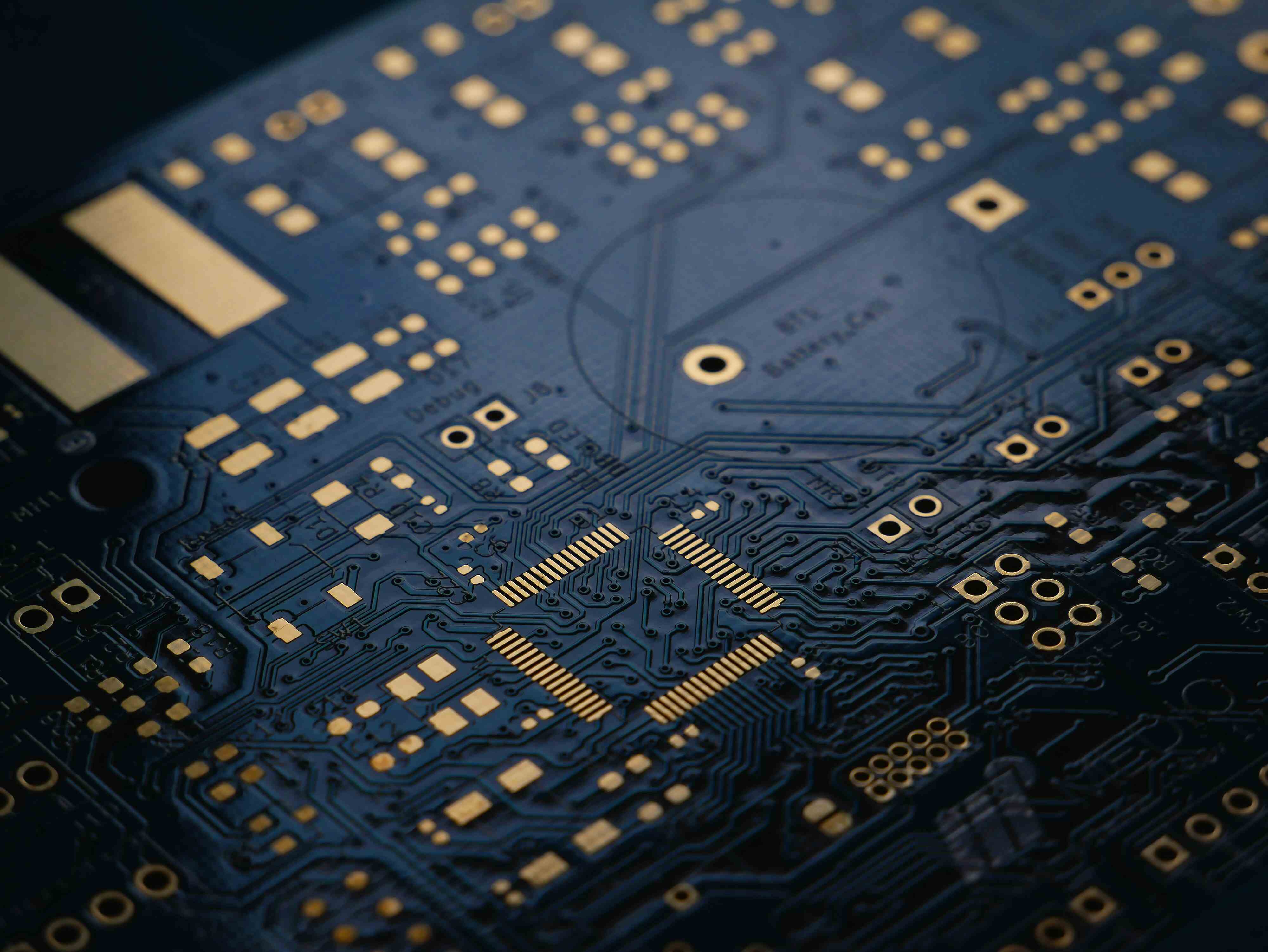AIS Managed NMS
Tap into AIS for IT Solutions, Services, and Support
See what's important before it becomes urgent. The AIS Network Monitoring System that tracks performance, reliability, and configuration metrics for on-premise and cloud devices and applications. Included tools for Central Administration, Remote Management, Network Typology Insights, In-Depth Monitoring, and Faster Troubleshooting and Root Cause Analysis.
How AIS Managed NMS Works
1
Delivery
AIS Managed NMS is delivered as a turnkey service. Experienced AIS consultants implement, configure, and maintain the NMS, while its NOC (network operations center) coordinates monitoring alerts for trends and anomalies.
2
Technology
The platform architecture utilizes both proprietary code and open-source packages, allowing for efficient development that results in faster-to-market functionality and more robust product features while maintain robust security.
3
Implementation
AIS’ unique implementation approach allows clients to be up and running on AIS Managed NMS in under a week, all without having to install a new server on their environment to collect data.
4
Integration
AIS Managed NMS is a true single pane of glass. It has the ability to aggregate data from network-connected devices and applications from all manufacturers and developers, as well as on-premise, cloud (AWS, Azure, etc.), and third-party SaaS tools, or even hybrid infrastructure architectures.
Monitor Real-time Metrics and Alerts
Internet Service Provider
Proactively notifies of spikes in primary and secondary internet, providing indisputable real time data to reduce ISP resolution time before an outage occurs.Power
UPS voltage data can indicate if power in a particular area is causing voltage changes that could prematurely decrease battery life.Printers
In an effort to avoid any lapse in printer usage, the system can trigger an alert to the office manager if the printer toner goes below a certain threshold.Storage
Monitoring the temperature of hard drives can forewarn of potential issues, as a rise in temperature can be an early indicator of failure.Wireless
Optimize the performance of wireless by monitoring spikes in devices on particular access points and adjusting accordingly.Features
Automatic discovery- Automatically discover your entire network using CDP, FDP, LLDP, OSPF, BGP, SNMP and ARP
Customizable alerting- Highly flexible alerting system, notify via email, SMS, slack and more
Benefits
With AIS Managed NMS, organizations can:- Eliminate internal IT resource strain with an affordable turnkey managed service
- Reduce time spent on root cause analysis, the single largest time constraint on technicians
- Confidently manage system efficiency across all devices and platforms
- Increase ROI by maximizing the efficiency and value of enterprise technology investments
- Increase employee productivity organization wide by reducing the number and impact of network outages and issues
IT Environment Documentation
Centralized Monitoring
Performance Monitoring
Device Outage Detection
IT Inventory Management
Temperature Monitoring
Root Cause Analysis
Network Sensor Monitoring
Firewall Sensor Monitoring
Server Sensor Monitoring
Wireless Sensor Monitoring
Power Sensor Monitoring
Printer Sensor Monitoring
Appliance Sensor Monitoring
Environment Sensor Monitoring
Storage Sensor Monitoring
Camera Sensor Monitoring
LoadBalancer Sensor Monitoring
Workstation Sensor Monitoring
Application Monitoring
VPN Monitoring
Example Project Plan
Implementation
- Establish secure connection to monitored devices
- Update Location Network Settings
- Finalize deployment preparation via Foreman and Puppet
- Deploy configurations
- Configure Monitoring
- NMS Configuration
- NMS Deployment
- Setup Standard Alerts
Recurring Quarterly
- Review Alert Configuration
- NMS Alert Configuration and Review
Planning
- Identify Maintenance Window
- Provision new virtual servers
- Design Solution
Discovery
- Identify Specific Monitoring Needs