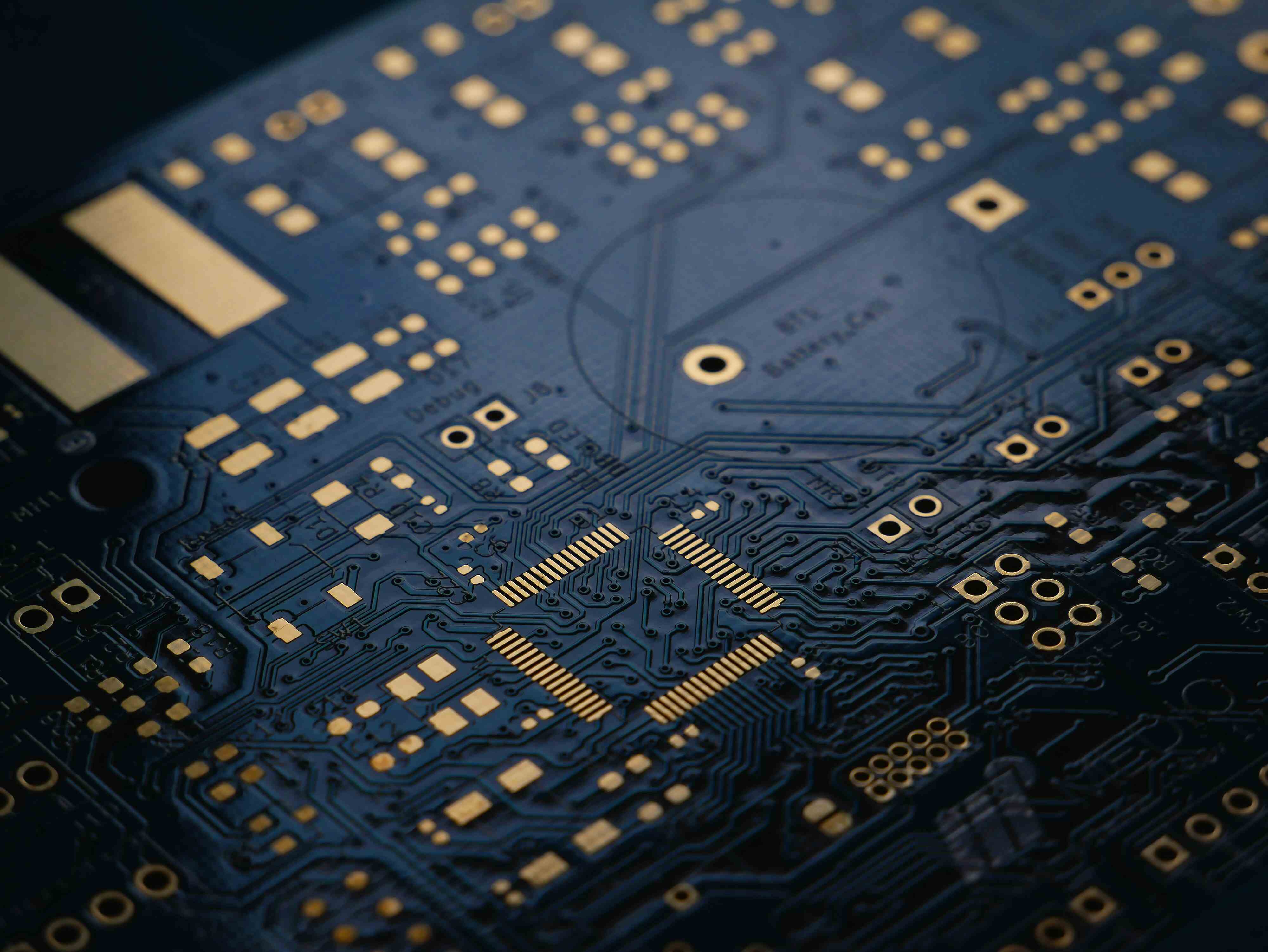Firewall Implementation Non AIS Managed
Tap into AIS for IT Solutions, Services, and Support
AIS delivers a wide range of technology solutions, managed services, and consulting services that allow businesses to compete in today’s market. Whether deploying AIS solutions or other best-of-breed tools, the experienced, reliable AIS team delivers projects on time while streamlining IT services.
None
Benefits
Qualification Questions
These questions help our team determine which Tasks and Requirements are needed for your Project.
Our team will then handle and manage your Project using Project Central
Is your Business looking for any of these IT Solutions?
Do you need to connect your sites together with Site to Site VPN tunnels? If so, how many tunnels do you need?
Do you need a web filter configured? If so, how many user groups are needed?
Will the cutover take place outside standard business hours?
Do you need Radius/LDAP Configured? If so, how many directory services are needed?
Do you need a separate guest network configured?
Firewall Implementation Non AIS Managed Firewall Implementation Add on for Dynamic Routing
Firewall Implementation Non AIS Managed Firewall Implementation Add on for Failover ISP Configuration
Firewall Implementation Non AIS Managed Firewall Implementation Add on for Firewall Consolidation
Do you need AIS Firewalls Implemented? If so, at how many locations?
Firewall Implementation Non AIS Managed Firewall Implementation Add on for High Availability/Failover
Do you need advanced security features configured?
Will users need to VPN into the network with the Fortinet VPN?
Firewall Implementation Non AIS Managed Firewall Implementation Add on if Migrating From Different Brand
Does the firewall need to act as a VPN Server? If so, for how many users?
Do you need Nat rules configured? If so, how many?
Firewall Implementation Non AIS Managed Firewall Implementation Add on for up to 10 Rules/Groups for Content Filtering
Firewall Implementation Non AIS Managed Firewall Implementation Add on for Multi Factor Authentication
Example Project Plan
Implementation
- Firewall Implementation Web Filter Global Base Configuration (non user based)
- Network Switch Configuration
- Wireless Access Point Configuration
- Update firewall configuration for Guests
- Configure Additional ISP
- Active/Passive Failover Configuration
- Physical Decommissioning
- Logical Decommissioning
- Firewall Configuration
- Firewall Cutover
- Setup of VPN Users
- Configuration of Requested Rules/Groups for Content Filtering
Planning
- After Hours Scheduling
- Guest Network Settings
- Develop routing traffic test plan to confirm during implementation
- Confirm/Review ISP Information
- Confirm if equipment to be decommissioned should be e wasted or otherwise disposed
- Send Forticlient End User VPN Instructions to Users
Solution Design
- Determine best fit routing protocol
Discovery
- Identify internal/external subnets requiring routes
- Discovery of current firewall configuration
Validation
- Perform testing to verify traffic is routing as expected
Closing
- another design review imple task
Last modified
March 27, 2025