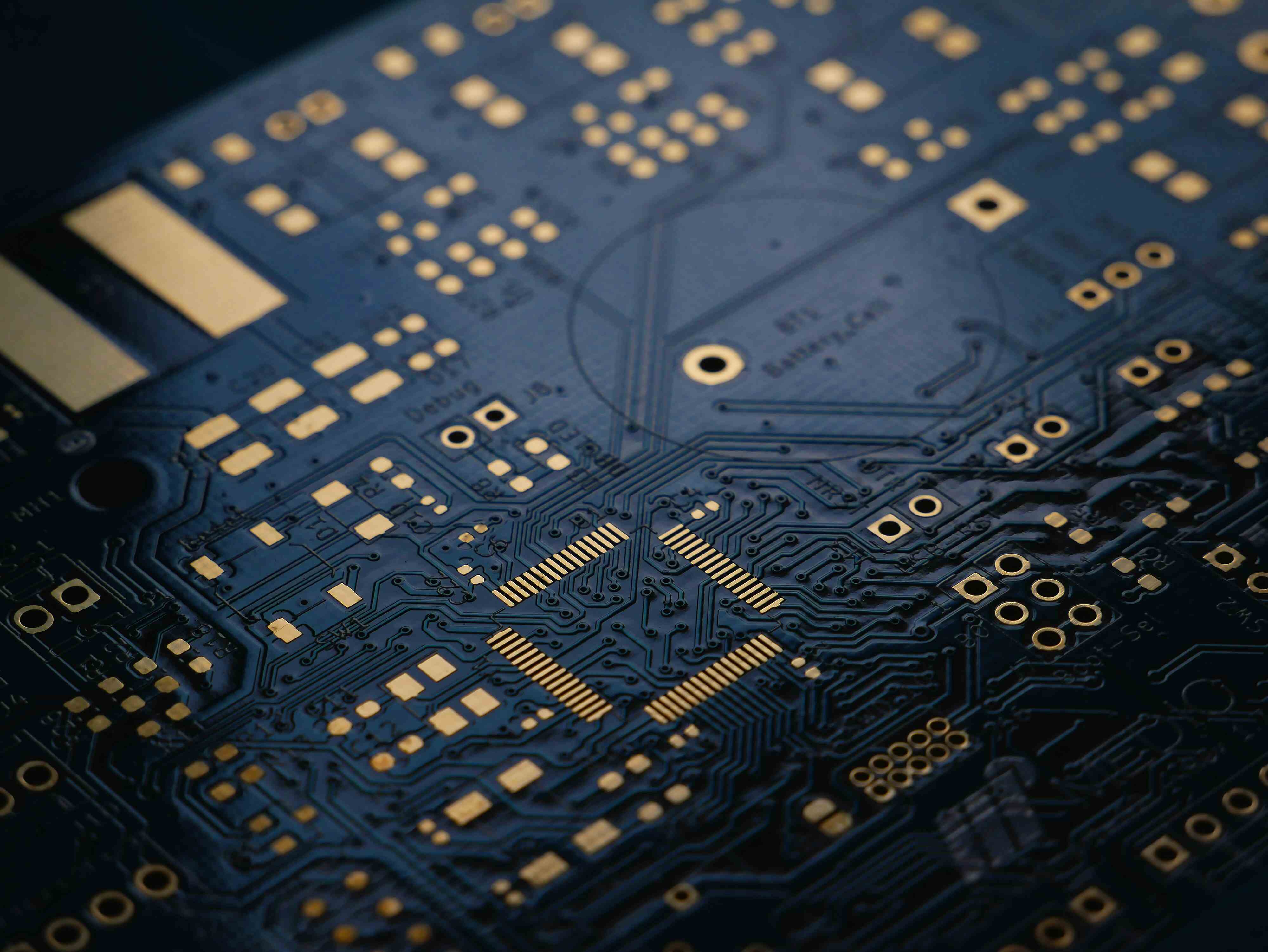Helpdesk Services
Tap into AIS for IT Solutions, Services, and Support
ITIL-Standardized Support Primarily for End-Users. As the majority of tickets are resolved remotely the AIS Helpdesk can make on-site visits more efficient because more preparation can be done with more information available to the engineer. Often including, but not limited to Desktop and user support, Equipment, software, and Standard Operating Procedure (SOP) documentation, Break/fix troubleshooting, maintenance and monitoring, and Installation of hardware, software and peripherals.
AISLabs
Live Support, 24/7
Swift Issue Resolution
Customer Recognition
Expert IT Support - When You Need it, How You Need it, Where You Need it.
- Located in the U.S., and staffed by knowledgeable and well-trained IT customer-care specialists, our IT Help Desk is ready and waiting to quickly address your needs.
- Whether it’s a device, a software issue, or a problem with your network, our team will stick with you until a solution is found. From the moment your call is answered, you’ll know you’ve got the right person on the line and that you’re our top priority. So go ahead. Put your frustrations on hold … and bring your technical problems to us!
Efficient Problem Resolution
Proactive Care Maintenance
Not every support issue can be called a catastrophe…until it prevents you from being able to do your job. We’re here to help you stay ahead of the curve, so you can focus on growing your business – and to do so, we’ve adopted a proactive approach to network monitoring and IT maintenance.That’s why our help desk is a seamless extension of our remote monitoring platform. So when you call to report an issue, there’s a good chance we’re already aware of the problem you’re experiencing – and are actively working to resolve it.
Our technicians receive regular training, coaching and quality review to continuously sharpen their skills, and they’re backed by a team of professional supervisors and managers to ensure consistency and unmatched service delivery.
Skilled and Certified Technicians
Full Problem Resolution Expert Customer Service
The align world of IT, problems happen. Computers crash, passwords are lost, email stops working, and the list goes on. And without proper technical support in place, these problems can bring your business to an abrupt – and potentially damaging – halt.With the AIS Help Desk, you can enjoy peace of mind knowing that our certified technicians can quickly and efficiently resolve even your most complex technical problems.
Professional Supervision and Management
Help Desk Training Quality Assurance
Each Help Desk team member starts with a rigorous training program, during which they’re trained on how to most efficiently isolate and remedy issues faced by end-users. New hires are trained not only on systems they will use, but also on the various systems that end-users and MSPs will use.
Every Help Desk employee is expected to meet specific requirements outlined by the robust training program before they are ready to service any clients. Additionally, consistency is measured through ongoing Quality Assurance evaluations, in order to ensure that the team member is fully prepared to meet all of your needs.
How We stay ahead of our Competitors
1
Quality Assurance
Ensuring consistency in service quality, our QA program records all interactions to maintain a high standard of customer care. Identifying areas for improvement, ongoing training enhances our technicians' skills and ensures top-notch service. We prioritize understanding and managing risks to provide the best customer experience.
2
Efficient Knowledge Sharing
Our team-based approach to knowledge management ensures accurate documentation is easily accessible. Capturing and reusing knowledge allows for quick issue resolution. By identifying and filling informational gaps, we continuously improve our knowledge base and enhance the customer experience.
3
Optimizing Resources
Through the use of cutting-edge technology, our workforce management team ensures seamless availability of resources for our clients. Forecasting call volume and appropriately staffing the Help Desk maximizes efficiency. Planning for disruptions aligns our priorities with long-term business strategies, providing reliable service.
Laptop/Workstation Hard Drive Failure
End user experiencing symptoms of hard drive failure and potentially needing data recovery.
Common Helpdesk Needs
List of applications most commonly supported by the AIS Helpdesk
Example Project Plan
Recurring Ongoing/As Needed
- Provide remote support to end users
- Troubleshoot corporate managed end user devices
- Standardized event, incident and problem (root cause) management
- Answer Support Calls and Escalate to Customer Contact
- Troubleshoot Support Calls
- Update IT Environment Documentation
Recurring Monthly
- Maintain How to and Knowledge database
Discovery
- Confirm Active Customer Staff Roster
- Design Desired Task Flows
- Gain Access to Relevant Systems and Monitoring
- Document Processes and Customer Requirements
- Document Environment Details
- Document Client Contact Information
Validation
- Send AIS Introduction to Customer Staff and AIS Support Contact Method documentation
- Customer Training
- Taskfire Customer Training
Implementation
- Setup Taskfire Workflows
- Train Staff on Required Processes
- Create Ongoing Reports
Recurring Tasks
Provide remote support to end users
Troubleshoot corporate managed end user devices
Standardized event, incident and problem (root cause) management
Maintain How to and Knowledge database
Answer Support Calls and Escalate to Customer Contact
Troubleshoot Support Calls
Update IT Environment Documentation